connect
Connecting Your Account
To fully utilize all the features of DataMap, you first need to connect your account using the Keplr wallet plugin. The process is as follows:
-
Visit the DataMap homepage: Navigate to the DataMap website on your preferred web browser.
-
Click the "Connect" button: You can find the "Connect" button in the upper right corner of the webpage. Click it to initiate the connection process.
- Select the "Keplr" wallet plugin: A pop-up window will display a list of wallet plugins available for connection. Choose "Keplr" from the list.
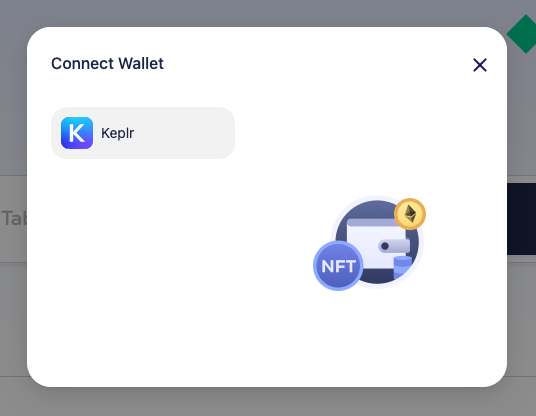
-
If you have already installed the Keplr wallet plugin on your browser:
- Clicking on "Keplr" will bring up the Keplr plugin.
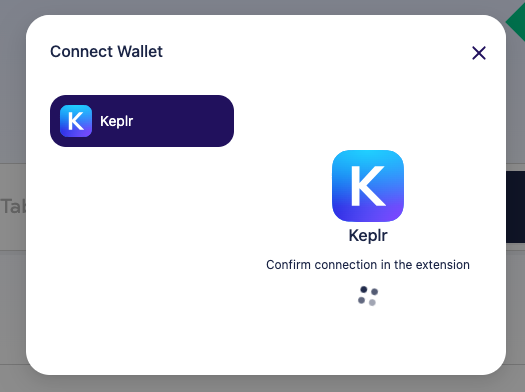
- Then click "Approve" to add the Glitter chain to Keplr.
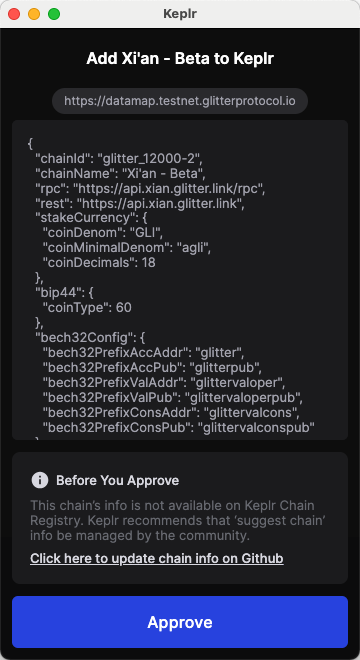
-
If you haven't installed the Keplr wallet plugin yet:
-
The system will guide you to download and install the plugin first. Download link
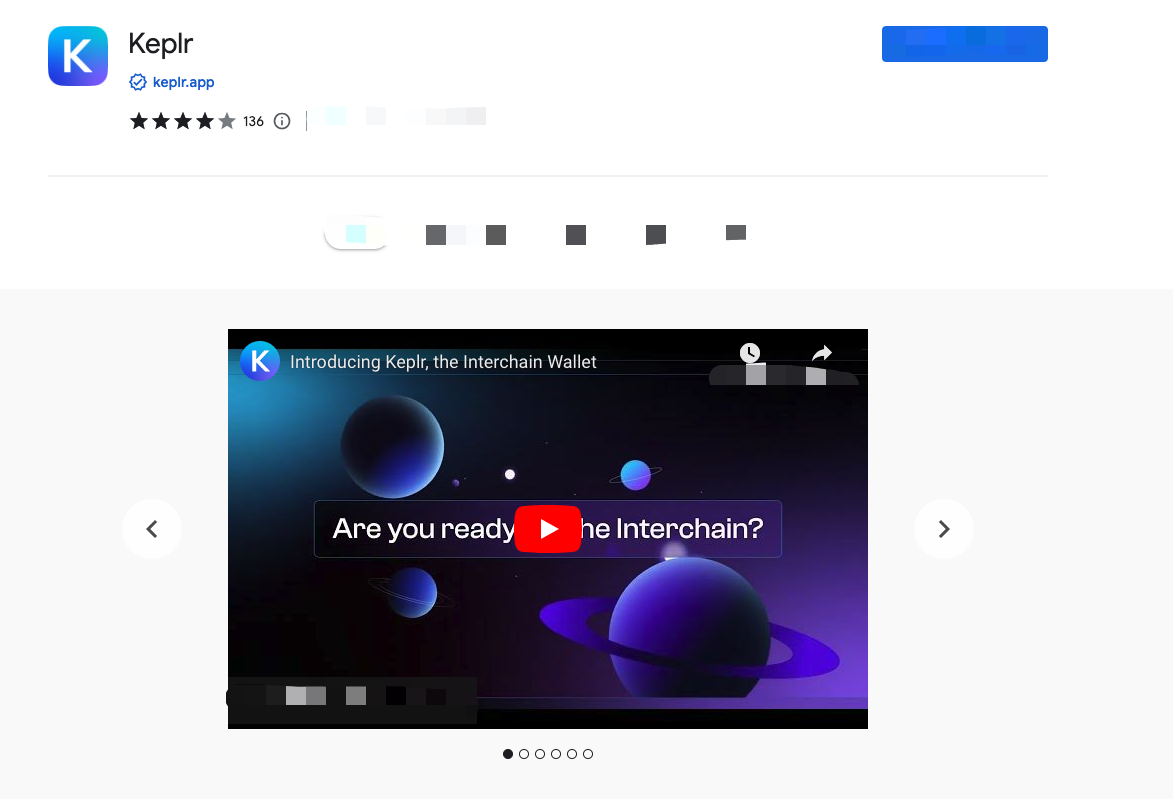
-
After installation, you need to refresh the page,
-
Then follow the installed procedure (as described above) to add the Glitter chain to Keplr.
-
The connection process is now complete! Now you can enjoy all the features that DataMap offers with your account connected.
Please note that you should always keep your wallet keys safe and never share them with anyone. DataMap will never ask for your private keys or passwords.
For more detailed information or troubleshooting, you can visit the Keplr Wallet Tutorial.