Pledge and Unpledge
Pledge
The Pledge function allows users to lock their assets as a guarantee for participating in network activities, which may lead to rewards or influence decisions within the network.
-
Enter the detail page and click "Delegate".
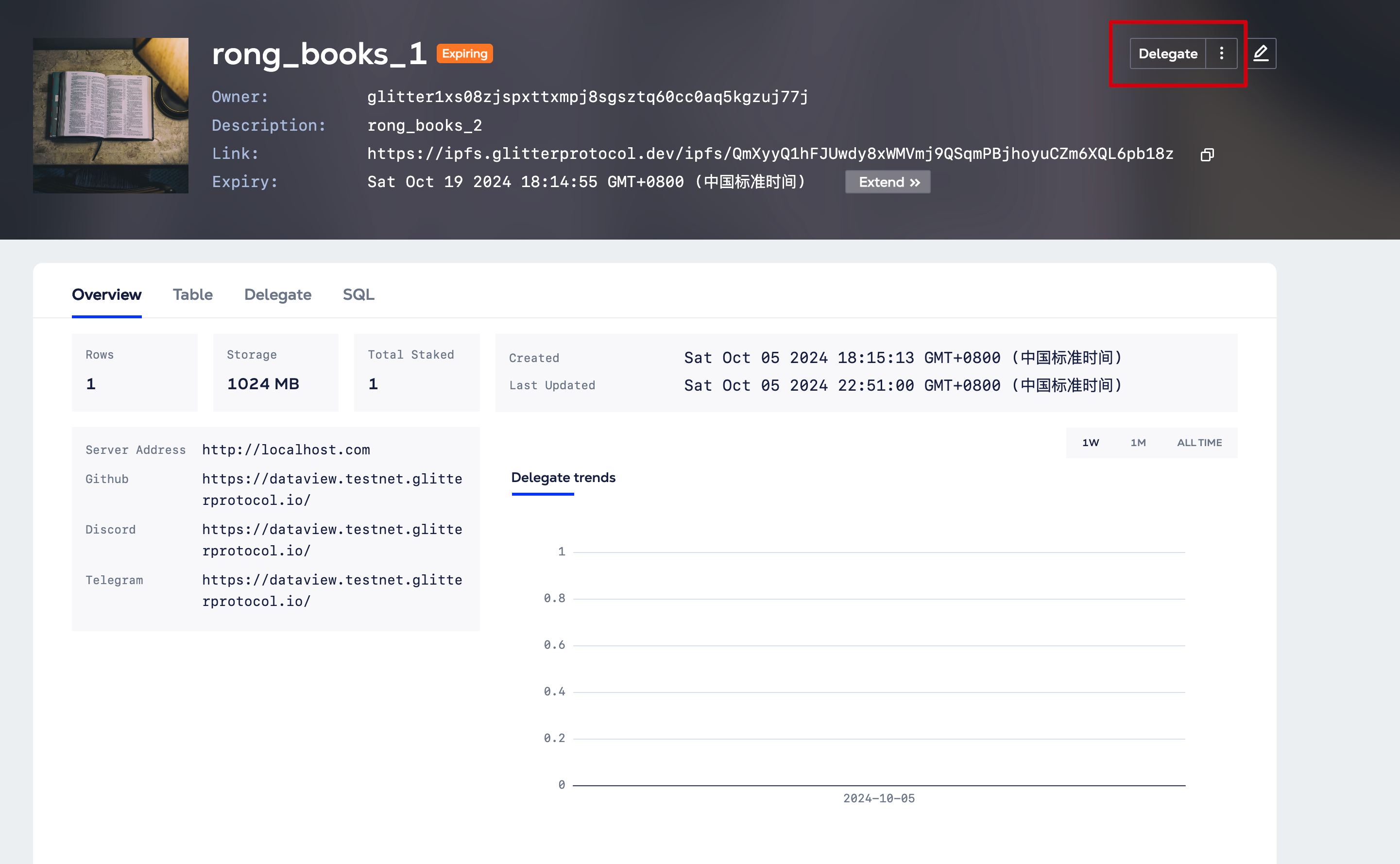
-
Enter the amount of data you want to pledge, then click "Confirm Transaction".
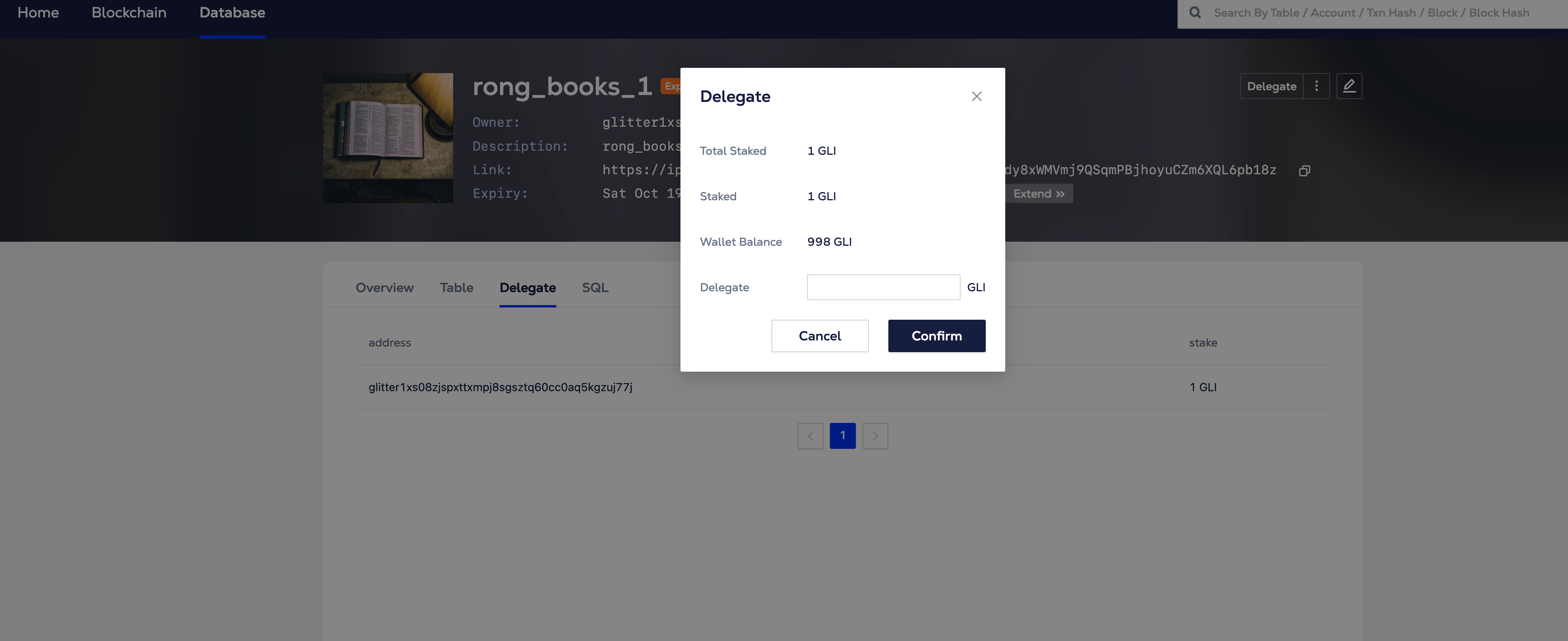
-
Check the pledge status to confirm that the transaction has been successfully processed.
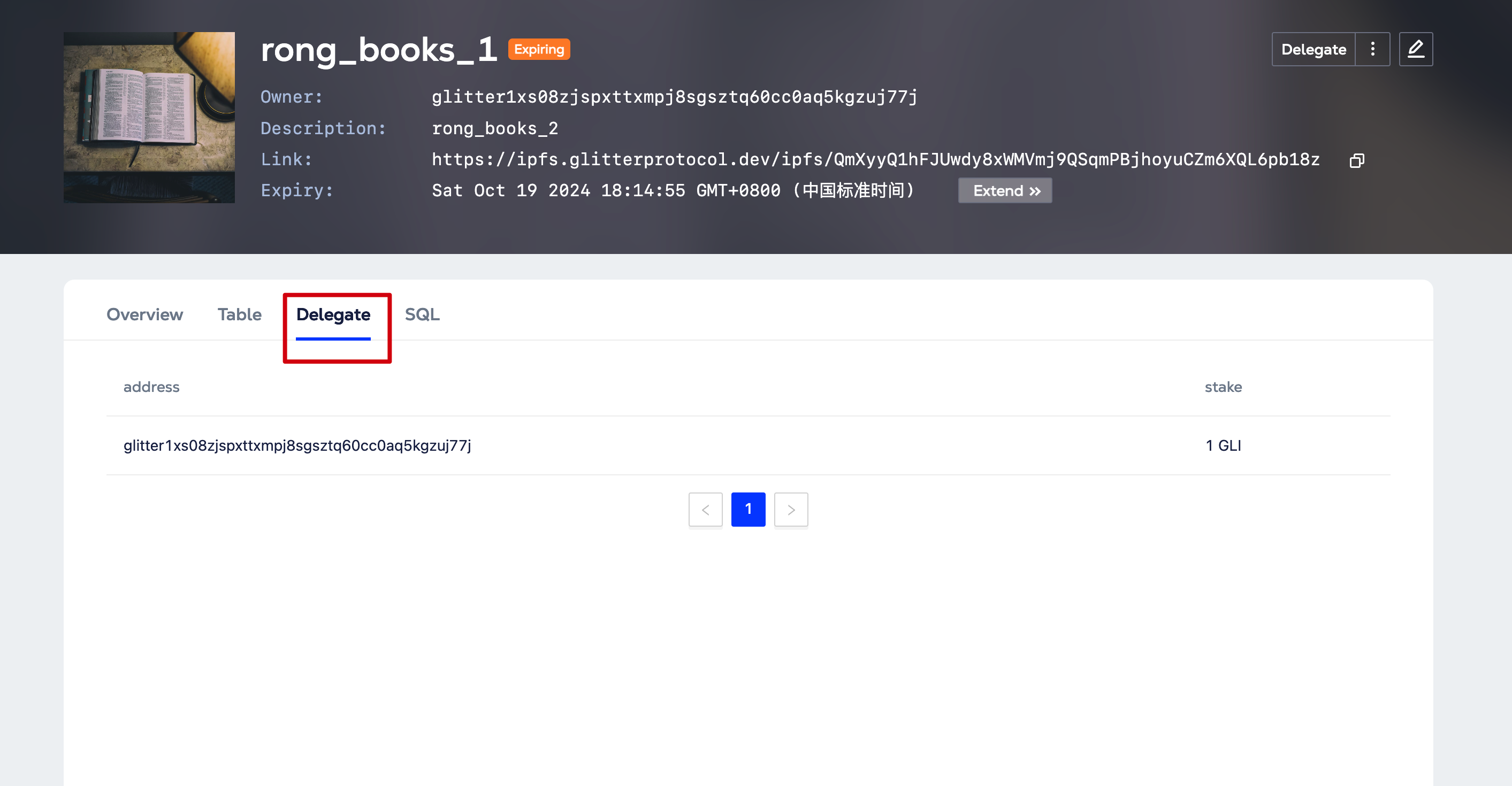
Unpledge
The Unpledge function allows users to retrieve their previously pledged assets. This process is very useful when users want to regain access to their locked assets or redeploy them elsewhere.
-
Navigate to the pledged assets page and select the asset you wish to unpledge.
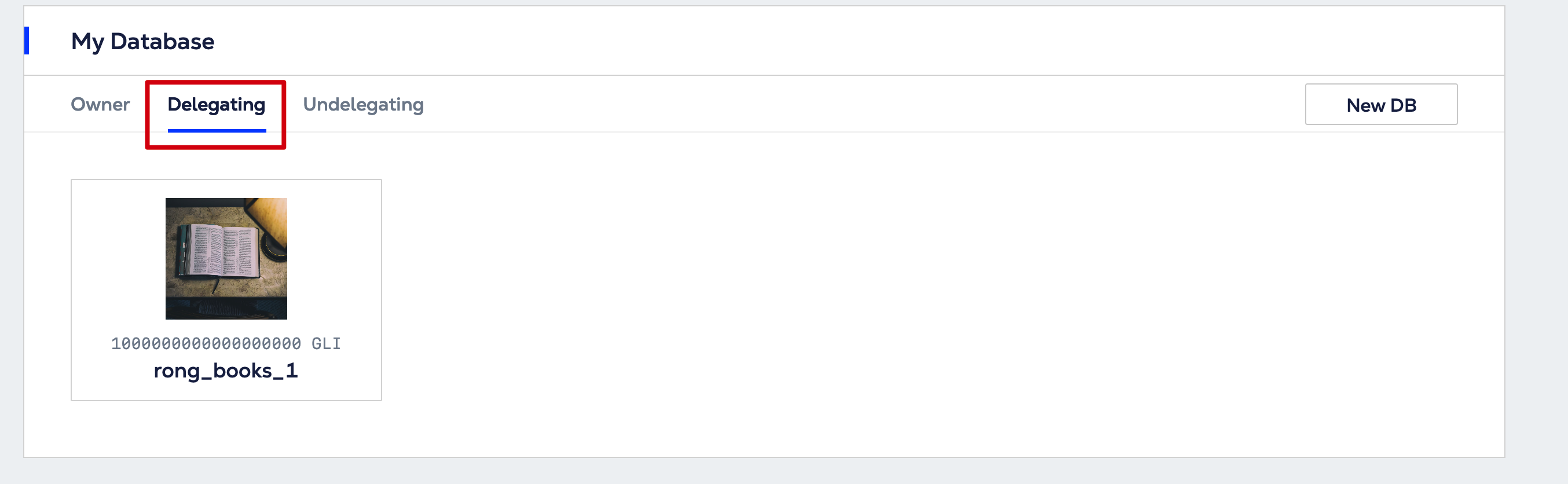
-
Click the "Unpledge" or "Withdraw" button, depending on the interface setup.
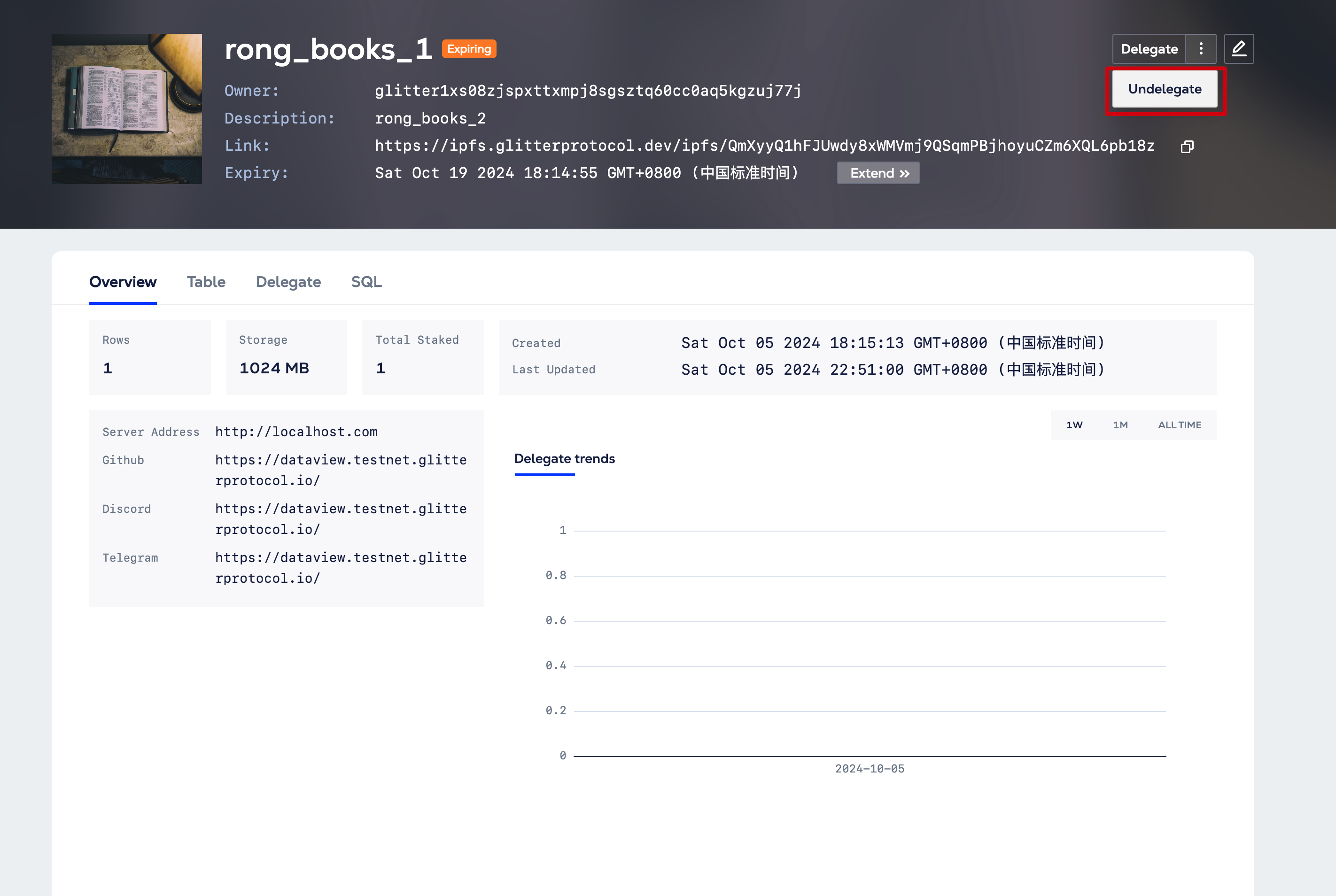
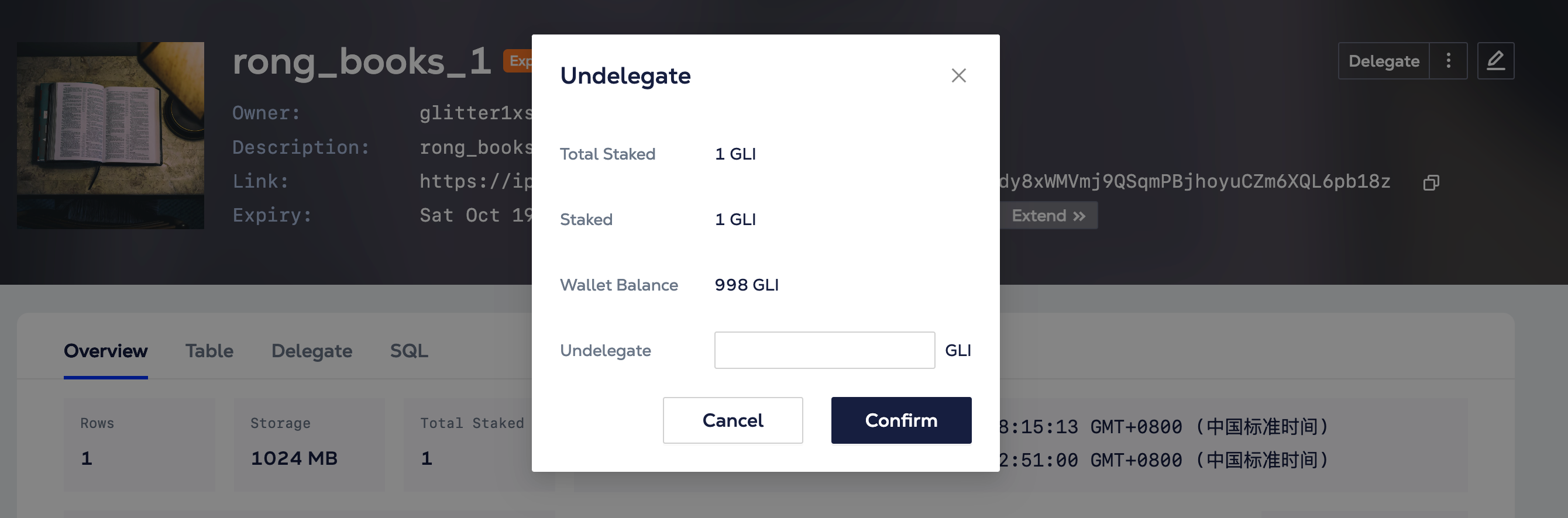
-
Confirm the transaction to initiate the unpledging process. Wait for the network to process the transaction.