Building a Decentralized News Reader Using Glitter Protocol
Dailyfeeds just published a decentralized news data source available on Glitter Protocol. This valuable dataset allows everyone to build a decentralized news reader. The dataset contains news data crawled from various news sources. After performing incremental clustering, the news feeds are placed on Glitter Protocol.
Here is a step-by-step tutorial on how to create a decentralized news website using Glitter Protocol.
Step 1 - Initialize the Project
First, you need to create a new project and install the Glitter SDK. This SDK allows easy connection to the Glitter network and access to mirror metadata.
npm create vite@latest first-glitter-app --template react-ts
npm install @glitterprotocol/glitter-sdk
Step 2 - Connect to the Network
Next, generate a client so that the application can interact with the Glitter network. Initialize an LCDClient instance through the Glitter SDK and configure the relevant parameters.
import {
Coins,
Numeric,
LCDClient,
MnemonicKey,
} from "@glitterprotocol/glitter-sdk";
const HOST = "https://api.xian.glitter.link";
const CHAIN_ID = "glitter_12001-4";
const mnemonicKey =
"lesson police usual earth embrace someone opera season urban produce jealous canyon shrug usage subject cigar imitate hollow route inhale vocal special sun fuel";
const client = new LCDClient({
URL: HOST,
chainID: CHAIN_ID,
gasPrices: Coins.fromString("0.15agli"),
gasAdjustment: Numeric.parse(1.5),
});
const key = new MnemonicKey({
mnemonic: mnemonicKey,
});
const glitterCli = client.db(key);
Step 3 - Build the News Retrieval Function
Retrieving news content is the core of the application. Define a function that constructs a query statement based on different news query times and sends it to the Glitter network to get news within the specified time range.
const axiosIns = axios.create({
headers: {
Accept: "application/json",
},
timeout: 30000,
});
const newsTable = "vec.news_v1";
const pageLimit = 50;
const sqlDefault = `SELECT url,VECTOR_IP_DISTANCE(content_vector,TEXT_TO_VEC(?,'BAAI/bge-m3')) AS distance FROM ${newsTable} ORDER BY distance LIMIT ${pageLimit}`;
const res: any = await axiosIns.post(
"https://orlando-gateway.glitterprotocol.tech/v1/sql/query",
{
arguments: [
{
type: "STRING",
value: inputValue,
},
],
dataset_name: "vec",
sql: sqlDefault,
}
);
const rawRow: any = getContractQueryResult(res);
const ids = rawRow.data.result.map((item: any) => item.row.url.value);
const sqlConditions = ids.map((id: any) => `_id = '${id}'`).join(" OR ");
const sql = `SELECT _id,title,content FROM trna.news_v5 WHERE ${sqlConditions}`;
const { result }: any = await glitterCli.query(sql);
const news = processDataModal(result);
setNews(news);
Step 4 - Display the News
With the news retrieval function in place, you'll need to present the results on your front-end interface. This involves creating a user interface that displays the news articles' details and includes interactive elements to facilitate easy browsing and selection.
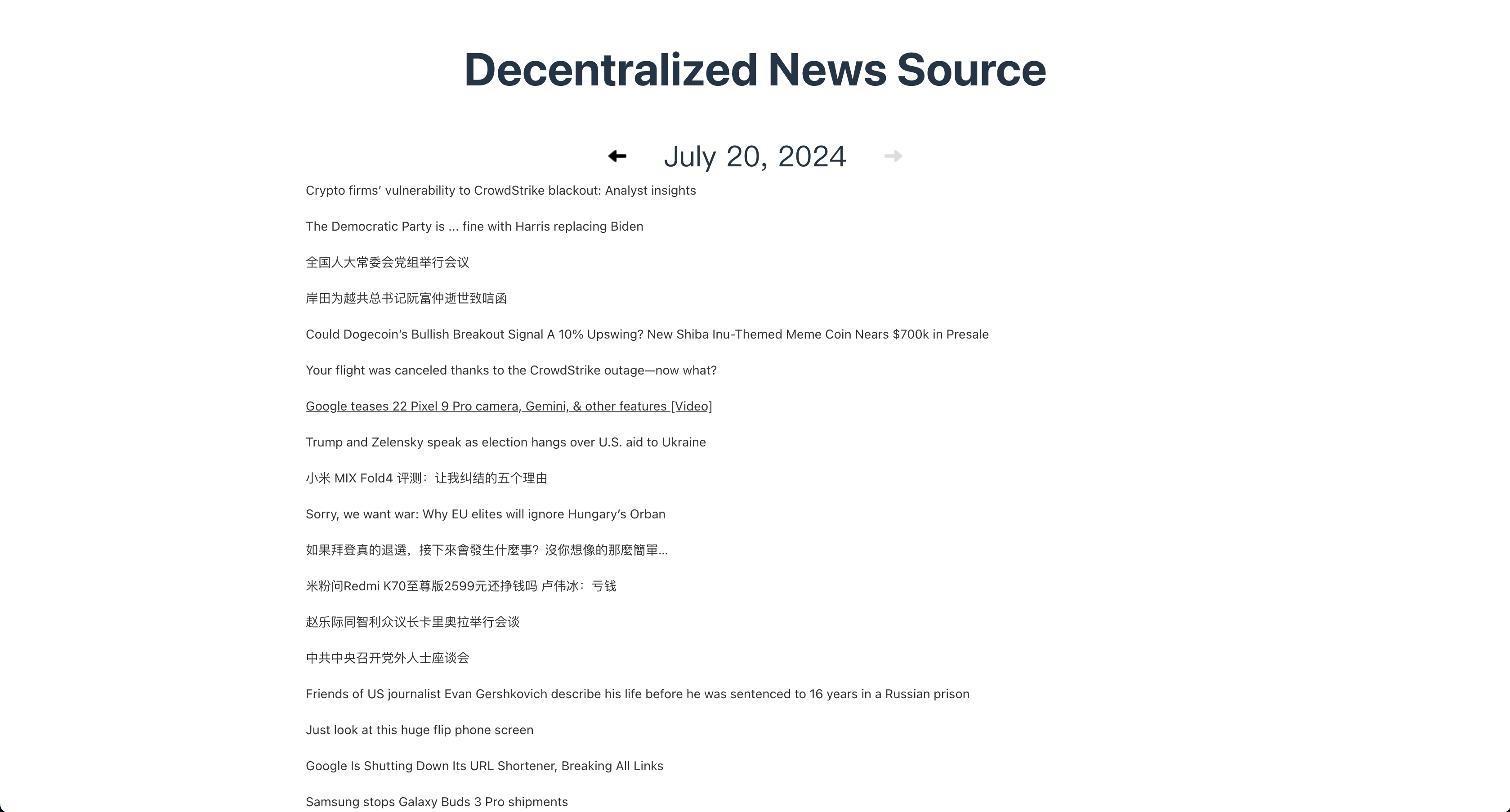
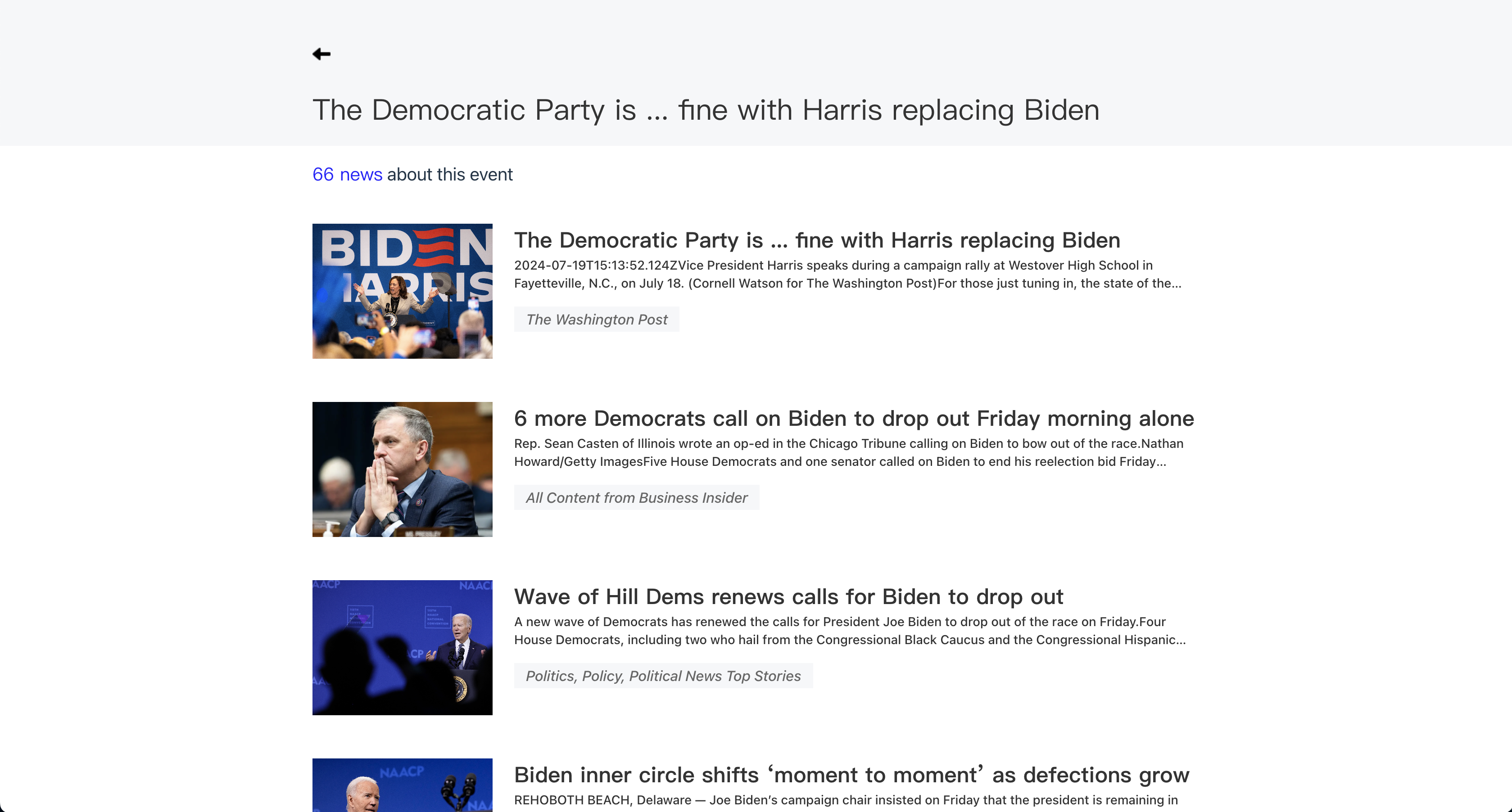
By following these steps, you can build a decentralized news aggregation website using the Glitter Protocol. This platform will provide users with an efficient and convenient way to access a wide range of aggregated news articles without the constraints of centralized control.
The entire source code is available here.